The object manager
The object manager is a very powerful feature of cinema 4d. It allows you to
copy, delete, rename, and heirarchically move around the objects.
By heirarchically I mean, you can change the parent>child relationships
between objects. You can have a root, and then an object, then more sub-objects,
and then some sub objects inside that. Basically, its VERY like AmigaDOS, where
you have a root drive, directories containing more directorys etc. And the
Cinema4d object manager is also VERY like a directory manager utility.
If you dont get the above, take this for example. If you have a cone, cube and
sphere, they're normally both in the root level of the scene. The root level
contains the camera and all the main objects, so right now it would looks like
this:
Root:
Camera
Sphere
Cube
Cone
But, if you felt like it, you could move the sphere and cone 'inside'
the cube, making it a child of the cube. It would then look something like:
Root:
Camera
Cube
If you moved 'inside' the cube, you would see this:
Cube:
Sphere
Cone
Get it? Hmm, its a bit tricky but if you dont, then dont worry too much about it at
the moment :)
The object manager displays the scene in a very similar way:
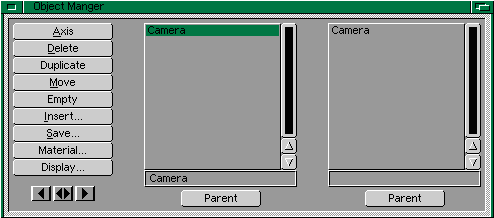 Notice that there is two windows, this is to allow you to move/copy objects
between places in the scene, just like a directory utility.
If you double click on an object in the object manager, you can move inside
it. Click on 'parent' and it will take you outside of the current object and
display whatever is inside the 'parent' object. (eg, take you 'up' a level).
Using the object manager, you can load, save, delete, copy (etc..) objects
in the scene, by selecting the object you want to manipulate, and clicking
on the appropriate button on the left hand side of the window.
Here is a short description of the buttons in the window:
Notice that there is two windows, this is to allow you to move/copy objects
between places in the scene, just like a directory utility.
If you double click on an object in the object manager, you can move inside
it. Click on 'parent' and it will take you outside of the current object and
display whatever is inside the 'parent' object. (eg, take you 'up' a level).
Using the object manager, you can load, save, delete, copy (etc..) objects
in the scene, by selecting the object you want to manipulate, and clicking
on the appropriate button on the left hand side of the window.
Here is a short description of the buttons in the window:
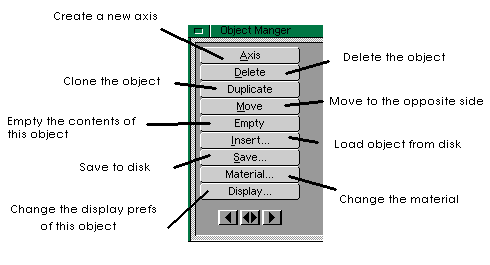 Back
Back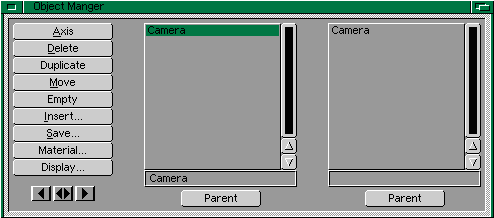
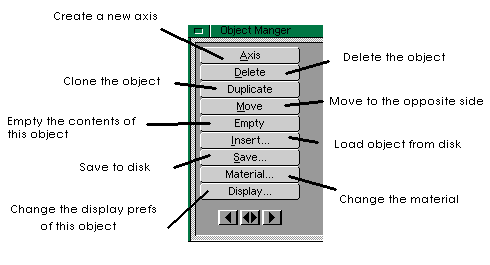 Back
Back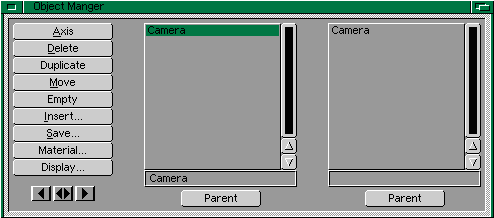
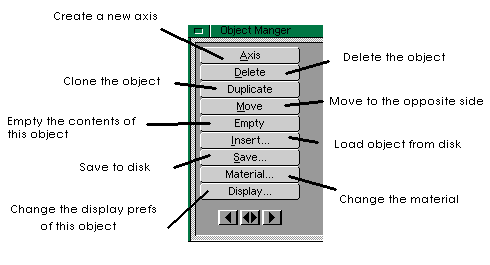 Back
Back